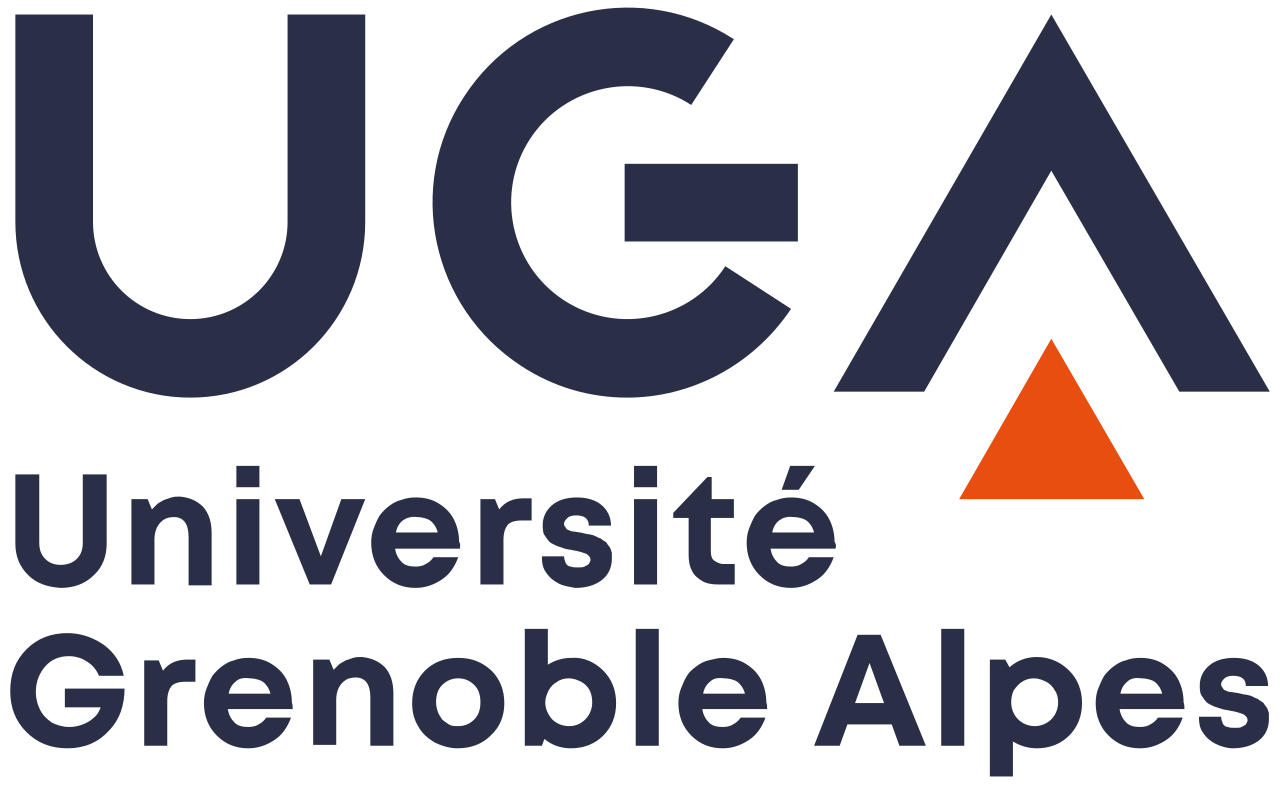Notes on setting up WSL (Windows Subsystem for Linux)#
You can now install Ubuntu inside Windows. It is called the Windows Subsystem for Linux (WSL).
There are many tutorials on the web explaining how to install WSL. The first thing to do is always to update Windows! I would advice this tutorial. For the time being (Sept. 2022), I guess Ubuntu 20.04 is the better option.
Here, I summarize what has to be done after the WSL installation before the main installation procedure described in the file Setup computing and development environments with conda.
See also this article about how to access Ubuntu files from Windows.
Turn on “Use Ctrl+Shift+C/V as Copy/Paste”
For a seamless experience, I suggest turning on the “Use Ctrl+Shift+C/V as Copy/Paste” option. Do this by right clicking on the Ubuntu app title bar, and clicking on Properties.